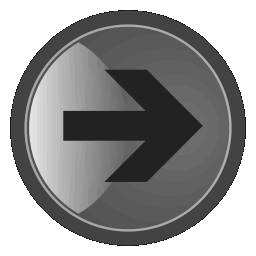| Identifier |
Website name |
URL address |
NSZL copies |
Screenshot |
Link graph |
IA copies |
Original |
Metadata |
| MIA-000579 |
2017 a külhoni magyar családi vállalkozások éve * |
vallalkozokeve.kormany.hu |
   |
 |
 |
 |
 |
|
| MIA-000580 |
A Belügyminisztérium európai uniós és nemzetközi támogatással megvalósuló projektjei * |
bmprojektek.kormany.hu |
   |
 |
 |
 |
 |
|
| MIA-000377 |
A Szolidaritás Nagykövete * |
szolidaritasnagykovete.kormany.hu |
   |
 |
 |
 |
 |
|
| MIA-000378 |
About Hungary * |
abouthungary.hu |
   |
 |
 |
 |
 |
|
| MIA-000581 |
Agrárstatisztika – Az Agrárminisztérium statisztikai információi * |
agrarstatisztika.kormany.hu |
   |
 |
 |
 |
 |
|
| MIA-000509 |
Alapvető Jogok Biztosának Hivatala * |
www.ajbh.hu |
   |
 |
 |
 |
 |
|
| MIA-000562 |
Alkotmányvédelmi Hivatal * |
ah.gov.hu |
   |
 |
 |
 |
 |
|
| MIA-000582 |
ÁKR Helpdesk (Általános Közigazgatási Rendtartás) * |
akr.kormany.hu |
   |
 |
 |
 |
 |
|
| MIA-000583 |
Államháztartási Szabályozás * |
allamhaztartas.kormany.hu |
   |
 |
 |
 |
 |
|
| MIA-000563 |
Állami Népegészségügyi és Tisztiorvosi Szolgálat * |
www.antsz.hu |
  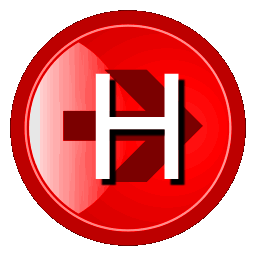  |
 |
 |
 |
 |
|
| MIA-000564 |
Állami Számvevőszék * |
asz.hu |
   |
 |
 |
 |
 |
|
| MIA-000593 |
Budapest Főváros Kormányhivatala * |
mkeh.gov.hu |
   |
 |
 |
 |
 |
|
| MIA-000379 |
Digitális Jólét Program * |
digitalisjoletprogram.hu |
   |
 |
 |
 |
 |
|
| MIA-000380 |
Digitális Szabadság Bizottság * |
digitalisszabadsag.kormany.hu |
   |
 |
 |
 |
 |
|
| MIA-000566 |
Egyenlő Bánásmód Hatóság * |
www.egyenlobanasmod.hu
www.ajbh.hu/ebff |
   |
 |
 |
 |
 |
|
| MIA-000381 |
Európai Mobilitási Hét * |
emh.kormany.hu |
   |
 |
 |
 |
 |
|
| MIA-000567 |
Európai Támogatásokat Auditáló Főigazgatóság (régi honlap) * |
eutaf.kormany.hu |
   |
 |
 |
 |
 |
|
| MIA-000578 |
Európai Támogatásokat Auditáló Főigazgatóság * |
eutaf.hu |
   |
 |
 |
 |
 |
|
| MIA-000606 |
Építési és Közlekedési Minisztérium Beruházási Portál * |
beruhazas.gov.hu |
   |
 |
 |
 |
 |
|
| MIA-000568 |
Gazdasági Versenyhivatal * |
www.gvh.hu |
  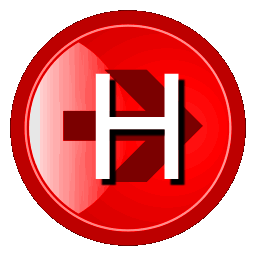  |
 |
 |
 |
 |
|
| MIA-000569 |
Hamisítás Elleni Nemzeti Testület * |
www.hamisitasellen.hu |
   |
 |
 |
 |
 |
|
| MIA-000570 |
Hungarian Investment Promotion Agency * |
hipa.hu |
  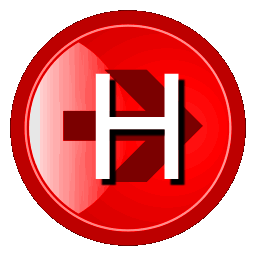  |
 |
 |
 |
 |
|
| MIA-000571 |
Információs Hivatal * |
ih.gov.hu |
   |
 |
 |
 |
 |
|
| MIA-000572 |
Integrált Jogvédelmi Szolgálat * |
www.ijsz.hu
www.obdk.hu |
   |
 |
 |
 |
 |
|
| MIA-000577 |
Integritás Hatóság * |
integritashatosag.hu |
   |
 |
 |
 |
 |
|
| MIA-000510 |
Jövő Nemzedékek Országgyűlési Biztosa * |
www.jno.hu |
   |
 |
 |
 |
 |
|
| MIA-000573 |
Karitatív Tanács * |
karitativtanacs.kormany.hu |
   |
 |
 |
 |
 |
|
| MIA-000574 |
Katonai Nemzetbiztonsági Szolgálat * |
www.knbsz.gov.hu |
   |
 |
 |
 |
 |
|
| MIA-000383 |
Kormányhivatalok * |
kormanyhivatal.hu |
   |
 |
 |
 |
 |
|
| MIA-000575 |
Kormányzati Ellenőrzési Hivatal * |
kehi.kormany.hu
kehi.gov.hu |
   |
 |
 |
 |
 |
|
| MIA-000576 |
Kormányzati Informatikai Fejlesztési Ügynökség * |
kifu.gov.hu |
   |
 |
 |
 |
 |
|
| MIA-000584 |
Közbeszerzési és Ellátási Főigazgatóság * |
kef.gov.hu |
   |
 |
 |
 |
 |
|
| MIA-000585 |
Közbeszerzési Hatóság * |
www.kozbeszerzes.hu |
   |
 |
 |
 |
 |
|
| MIA-000610 |
Közfoglalkoztatási Portál * |
kozfoglalkoztatas.kormany.hu |
   |
 |
 |
 |
 |
|
| MIA-000586 |
Közigazgatási és Elektronikus Közszolgáltatások Központi Hivatala (régi honlap) * |
nyilvantarto.hu/archiv_honlap |
   |
 |
 |
 |
 |
|
| MIA-000587 |
Közlekedési Hatóság * |
kozlekedesihatosag.kormany.hu
kozlekedes.kormany.hu |
   |
 |
 |
 |
 |
|
| MIA-000588 |
Központi Statisztikai Hivatal * |
www.ksh.hu
ksh.gov.hu |
   |
 |
 |
 |
 |
|
| MIA-000589 |
Köztársasági Elnöki Hivatal * |
www.sandorpalota.hu
www.keh.hu |
   |
 |
 |
 |
 |
|
| MIA-000384 |
Kőrösi Csoma Sándor Program * |
korosiprogram.hu |
  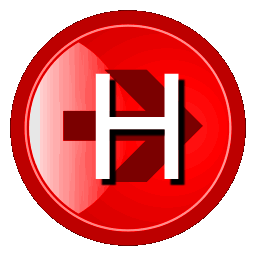  |
 |
 |
 |
 |
|
| MIA-000387 |
Külhoni Családok Éve * |
kulhonicsaladokeve.kormany.hu |
   |
 |
 |
 |
 |
|
| MIA-000590 |
Magyar Államkincstár * |
www.allamkincstar.gov.hu |
  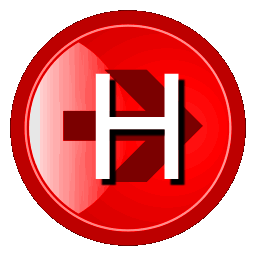  |
 |
 |
 |
 |
|
| MIA-000591 |
Magyar Bányászati és Földtani Szolgálat * |
mbfsz.gov.hu |
  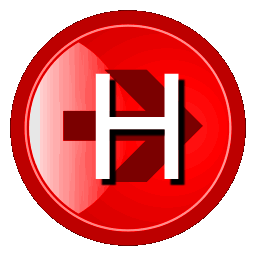  |
 |
 |
 |
 |
|
| MIA-000592 |
Magyar Energetikai és Közmű-szabályozási Hivatal * |
mekh.hu |
   |
 |
 |
 |
 |
|
| MIA-000594 |
Magyar Nemzeti Bank * |
www.mnb.hu |
   |
 |
 |
 |
 |
|
| MIA-000595 |
Magyar Nemzeti Levéltár * |
mnl.gov.hu |
   |
 |
 |
 |
 |
|
| MIA-000596 |
Magyarország Kormánya * |
kormany.hu
government.hu |
  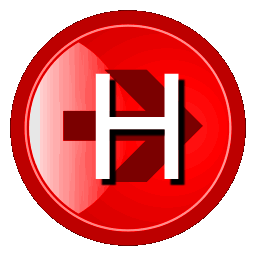  |
 |
 |
 |
 |
|
| MIA-000597 |
Magyarország Kormánya 2010-2014 * |
2010-2014.kormany.hu |
   |
 |
 |
 |
 |
|
| MIA-000598 |
Magyarország Kormánya 2015-2019 * |
2015-2019.kormany.hu |
   |
 |
 |
 |
 |
|
| MIA-000389 |
Magyarország szerepvállalása az Egyesült Nemzetek Szervezetében * |
ensz.kormany.hu |
   |
 |
 |
 |
 |
|
| MIA-000599 |
Nemzetbiztonsági Szakszolgálat * |
nbsz.gov.hu |
   |
 |
 |
 |
 |
|
| MIA-000600 |
Nemzeti Adatvédelmi és Információszabadság Hatóság * |
www.naih.hu |
   |
 |
 |
 |
 |
|
| MIA-000601 |
Nemzeti Adó- és Vámhivatal * |
nav.gov.hu |
  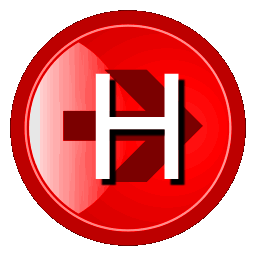  |
 |
 |
 |
 |
|
| MIA-000603 |
Nemzeti Egészségbiztosítási Alapkezelő * |
neak.gov.hu |
   |
 |
 |
 |
 |
|
| MIA-000604 |
Nemzeti Erőforrás Minisztérium * |
www.nefmi.gov.hu |
   |
 |
 |
 |
 |
|
| MIA-000605 |
Nemzeti Élelmiszerlánc-biztonsági HivatalNÉV * |
portal.nebih.gov.hu |
   |
 |
 |
 |
 |
|
| MIA-000511 |
Nemzeti és Etnikai Kisebbségi Jogok Biztosa * |
www.kisebbsegiombudsman.hu |
   |
 |
 |
 |
 |
|
| MIA-000607 |
Nemzeti Fenntartható Fejlődési Tanács * |
www.nfft.hu |
  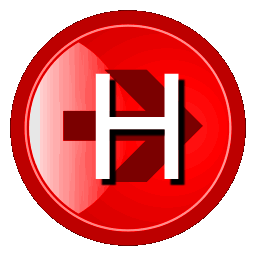  |
 |
 |
 |
 |
|
| MIA-000609 |
Nemzeti Foglalkoztatási Szolgálat – Foglalkoztatási Portál * |
nfsz.munka.hu |
   |
 |
 |
 |
 |
|
| MIA-000612 |
Nemzeti Földügyi Központ * |
nfk.gov.hu |
   |
 |
 |
 |
 |
|
| MIA-000613 |
Nemzeti Kibervédelmi Intézet * |
nki.gov.hu |
   |
 |
 |
 |
 |
|
| MIA-000614 |
Nemzeti Klímavédelmi Hatóság * |
nkvh.kormany.hu |
   |
 |
 |
 |
 |
|
| MIA-000608 |
Nemzeti Klímavédelmi Hatóság – “Klímagáz Adatbázis” * |
nemzetiklimavedelmihatosag.kormany.hu |
   |
 |
 |
 |
 |
|
| MIA-000615 |
Nemzeti Kommunikációs Hivatal * |
nkoh.kormany.hu |
   |
 |
 |
 |
 |
|
| MIA-000616 |
Nemzeti Kutatási, Fejlesztési és Innovációs Hivatal * |
nkfih.gov.hu |
   |
 |
 |
 |
 |
|
| MIA-000617 |
Nemzeti Média- és Hírközlési Hatóság * |
nmhh.hu |
   |
 |
 |
 |
 |
|
| MIA-000538 |
Nemzeti Választási Iroda * |
www.valasztas.hu
vtr.valasztas.hu |
   |
 |
 |
 |
 |
|
| MIA-000559 |
Előkészületek a 2004. évi népszavazásra * |
static.valasztas.hu/ep2004/ovi/hu/
elokeszuletek.html |
   |
 |
 |
 |
 |
|
| MIA-000547 |
Európai Parlamenti Választások 2004 * |
static.valasztas.hu/ep2004/ |
   |
 |
 |
 |
 |
|
| MIA-000546 |
EU népszavazás 2003 * |
static.valasztas.hu/nepszav03/ |
   |
 |
 |
 |
 |
|
| MIA-000556 |
Időközi önkormányzati választások * |
static.valasztas.hu/ep2004/idok.html |
   |
 |
 |
 |
 |
|
| MIA-000552 |
Időközi parlamenti választások * |
static.valasztas.hu/ep2004/parla2.html |
   |
 |
 |
 |
 |
|
| MIA-000544 |
Népszavazás ’97 * |
static.valasztas.hu/nep97/index.htm |
   |
 |
 |
 |
 |
|
| MIA-000545 |
Népszavazás 2008 * |
static.valasztas.hu/nepszav08/ |
   |
 |
 |
 |
 |
|
| MIA-000550 |
Országgyűlési képviselők választása 2002 * |
static.valasztas.hu/parval2002/index.htm |
   |
 |
 |
 |
 |
|
| MIA-000549 |
Országgyűlési képviselőválasztás 1998 * |
static.valasztas.hu/ujweb/index.htm |
   |
 |
 |
 |
 |
|
| MIA-000551 |
Országgyűlési Választások 2006 * |
static.valasztas.hu/parval2006/ |
   |
 |
 |
 |
 |
|
| MIA-000548 |
Országos népszavazás 2004 * |
static.valasztas.hu/nepszav04/ |
   |
 |
 |
 |
 |
|
| MIA-000558 |
Országos Választási Bizottság * |
static.valasztas.hu/ep2004/ovb/hu/ovbinf.html |
   |
 |
 |
 |
 |
|
| MIA-000557 |
Országos Választási Iroda információk * |
static.valasztas.hu/ep2004/ovi/hu/ovi.html |
   |
 |
 |
 |
 |
|
| MIA-000553 |
Önkormányzati választás 2002 * |
static.valasztas.hu/onkval2002/index.htm |
   |
 |
 |
 |
 |
|
| MIA-000554 |
Önkormányzati választások ’98 * |
static.valasztas.hu/parval2002/onkweb/
indexarch.htm |
   |
 |
 |
 |
 |
|
| MIA-000555 |
Önkormányzati választások 2006 * |
static.valasztas.hu/onkval2006/ |
   |
 |
 |
 |
 |
|
| MIA-000561 |
Választástörténet * |
valtor.valasztas.hu/valtort/jsp/t0.jsp |
   |
 |
 |
 |
 |
|
| MIA-000512 |
Nemzetiségi Ombudsmanhelyettes Titkársága * |
nemzetisegijogok.hu |
   |
 |
 |
 |
 |
|
| MIA-000542 |
Népszámlálás 2001 * |
www.nepszamlalas2001.hu |
   |
 |
 |
 |
 |
|
| MIA-000543 |
Népszámlálás 2022 * |
nepszamlalas2022.hu
nepszamlalas2022.ksh.hu |
   |
 |
 |
 |
 |
|
| MIA-000623 |
OECD Nemzeti Tanács Titkárság * |
oecd.kormany.hu |
   |
 |
 |
 |
 |
|
| MIA-000179 |
Oktatási Jogok Biztosának Hivatala * |
www.oktbiztos.hu |
   |
 |
 |
 |
 |
|
| MIA-000629 |
Országgyűlés * |
www.parlament.hu |
  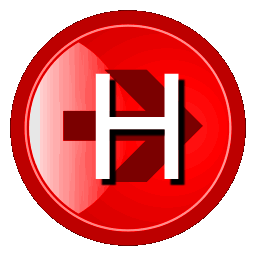  |
 |
 |
 |
 |
|
| MIA-000625 |
Országos Atomenergia Hivatal * |
www.haea.gov.hu
www.oah.hu |
   |
 |
 |
 |
 |
|
| MIA-000565 |
Országos Idegenrendészeti Főigazgatóság (Bevándorlási és Menekültügyi Hivatal) * |
www.bmbah.hu |
   |
 |
 |
 |
 |
|
| MIA-000628 |
Országos Vízügyi Főigazgatóság * |
www.ovf.hu |
   |
 |
 |
 |
 |
|
| MIA-000630 |
Szabályozott Tevékenységek Felügyeleti Hatósága * |
sztfh.hu |
   |
 |
 |
 |
 |
|
| MIA-000631 |
Szellemi Tulajdon Nemzeti Hivatala * |
www.sztnh.gov.hu
hipo.gov.hu |
   |
 |
 |
 |
 |
|
| MIA-000632 |
Szociális és Gyermekvédelmi Főigazgatóság * |
szgyf.gov.hu |
   |
 |
 |
 |
 |
|
| MIA-000633 |
Támogatásokat Vizsgáló Iroda * |
tvi.kormany.hu |
   |
 |
 |
 |
 |
|
| MIA-000634 |
Társadalmi Esélyteremtési Főigazgatóság * |
tef.gov.hu |
   |
 |
 |
 |
 |
|
| MIA-000390 |
Új Magyarország Vidékfejlesztési Program * |
umvp.kormany.hu |
   |
 |
 |
 |
 |
|

 PyWayback
PyWayback  Conifer
Conifer 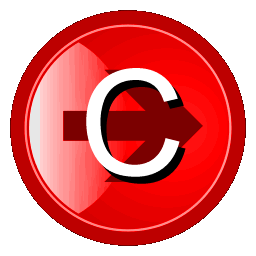 HTTrack+webserver
HTTrack+webserver 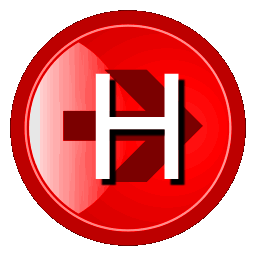 SolrWayback
SolrWayback