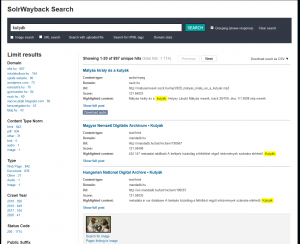Full-text search only covers sites in the demo archive that have been given public access by the content owner. There are usually many duplicates in the results list (versions of the same webpage with different dates or alternate URLs), some of which can be filtered out by turning on the Grouped search option. The list can be further narrowed down according to the criteria on the left. Each line has a View data fields caption to display detailed technical metadata for that website. When you open a result, the Toolbar button in the upper left corner provides additional information.
With the Image search option you can also search for images, but this function is not yet as advanced as e.g. Google Images, and it’s a good idea to type the search query without an accent, because then you’ll find words in filenames, not just in metadata. Photos can also be projected onto a map based on geocoordinates in image files taken with a digital camera. Since there are still few such files in the public web archive, to try this you either need to search for something very general (eg. muzeum) or just leave the *.* search pattern after clicking on the GPS image search link. The center of the searched area can be relocated by clicking on the map, and the radius of the circle can be changed by rewriting the Radius in km value.
Statistics and link graphs for an archived website or domain can be viewed by clicking on the Toolbox link below the search field.
The search interface of the Danish-developed SolrWayback software is available here:
http://webadmin.oszk.hu/solrwayback/